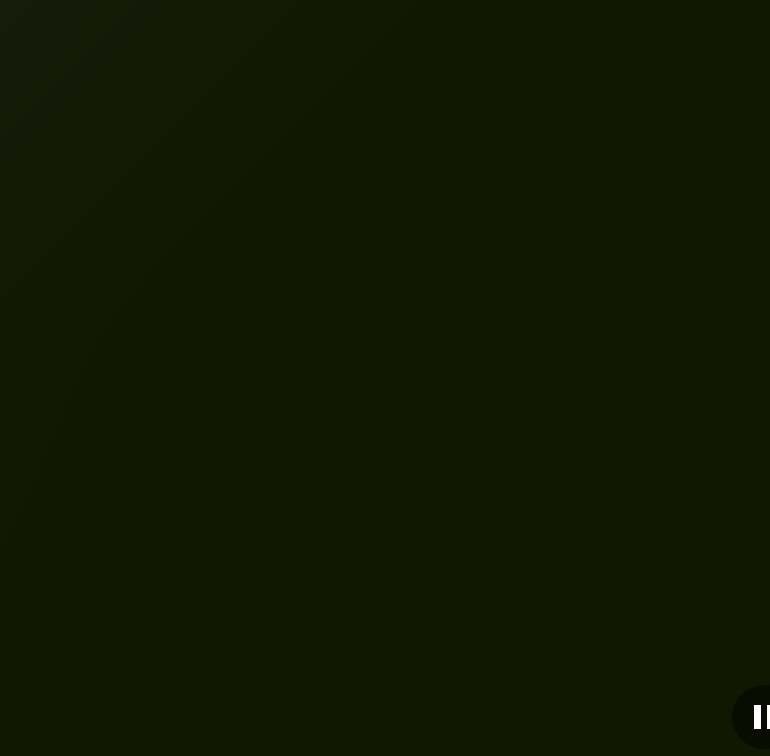
Building a CRE Product from Scratch
I led the creation of a data management tool that integrated with the existing pipeline product. I was responsible for delivering a solution that significantly enhanced data handling and streamlined the overall workflow.
Results and Impact:
Generated over $600K in revenue within 8 months - Successfully converted 80% of beta users, transferred existing clients to Manage and Close while acquiring 1,000 new brokers, significantly expanding our market presence and client base.
Reduced post-release engineering rework by 23% - Through the implementation of process improvements and a comprehensive QA strategy, enhancing overall product quality and efficiency.
What is Buildout?
Buildout is the go-to solution for CRE brokers, acing every deal stage with its smart automation. With over 50,000 brokers onboard, it's helped snag listings, seal deals, and boost profits — all effortlessly.
Roles
I took on the following roles for this project:
Sr. Product Designer
UX Researcher
Deliverables
High-fidelity prototypes for cross-functional partners
Competitive Analysis
User surveys and user interviews
User journeys and task flow
Low-fidelity prototypes
Usability testings and findings
Duration
6 Months:
1 month of user interviews
5 months of building the product from the ground up, including beta testing and iterations
The reason we started building
Since the founding of Buildout, the commercial real estate (CRE) landscape has changed drastically, meaning the needs of brokers have also shifted over time. The original pipeline product — which could only be used for deal forecasting — didn’t quite cut it anymore. Brokers needed better pipeline tracking, live business updates, and clear insight into the status of every deal they are managing at any given time.
Existing Pipeline Problems
Brokers often omit details from deals, hindering error correction.
No centralized system for editing, managing, note-taking, task creation, deadline tracking, and team collaboration led to lost details.
Inaccurate commission tracking and pipeline progress led to a moral decline.
No way to see the next critical steps are to move the deal.
Brokers waste a lot of time trying to find out which deals are missing information
Talking to our users
Before diving into product development, I wanted to get to know the brokers on a personal level. To me, empathizing with your users isn’t just about analyzing numbers behind a user survey — it’s about connecting with them on a deeper level and actively listening to uncover the not-so-obvious insights. Setting up a dedicated time to interview different brokers helped me grasp their needs, preferences, and working styles, which ultimately let me create a seamless user experience. I wanted to make it so that every time they used the product, it just felt right.
Pipeline Pain Points
Limitations with deal creation (i.e. create new deal from pipeline, can’t create a draft)
Inaccurate pipeline forecast numbers
Hassle of locating and filling out incomplete deals
Different Team Sizes
73% communicate with 2-8 team members
Smaller teams struggle with task management
Team size impacts product interaction
Task Needs
Quick access to on-the-fly notes
Challenges in cross-team collaboration due to transparency issues
Deal information siloed, hindering tracking of key action items and dates
Looking at the backend
Now that we've got a good handle on what our users want and need, it's time to cook up some solutions that'll really hit the spot. Our user-centered approach ensures designs are functional, intuitive, and most of all enjoyable.
To keep things smooth on the tech side, I took a good look at what we already had in place and figured out how we could work with it. I teamed up with the devs to understand any limits we were up against and decided which features we wanted to reuse or build from scratch.
Foundation
I began by creating components and page layouts as a way to determine information architecture and how "Must-have" features can be integrated into the new design. I focused on creating simple solutions that would utilize existing components. There are 3 critical steps we need to define before we fully get started with development.
1. New User Flow
We looped in the developer team to run our proposed new user flow by them, making sure the tweaks wouldn't stir up any backend trouble.
2. Create Low fidelity Mocks
Stepping back for a wider view, we get a sense of the pages we need to build, what each one needs, and how everything fits together for the full product experience.
3. Documentation of the pages
Utilizing Figjam, I crafted comprehensive documentation detailing the functionality of the the pages. This included clear explanations of each tab's purpose, showcasing essential information, and providing insight into the destination of each button.
Low to Mid-Fidelity Designs
After weeks of tweaking, getting insights from devs, and mapping out site navigation, we hit a big milestone: a mid-fidelity prototype. We focused on backend development first, then nailed down the UI, keeping things moving smoothly toward our goals.
Pipeline View
After chatting with users, we figured out exactly what they wanted to see when they jumped into their pipeline; commission tracking, view of current deals, and deals in each stage. Our goal was simple: get them the info they needed, quickly and easily.
Low fidelity (Pipeline)
Mid-Fidelity (Pipeline)
Dynamic Panel
We noticed how much of a pain it is for brokers to input data, so we wanted to make it easier. We created a side panel that flies out when the broker creates a new deal or updates a deal. We only ask for deal information that's relevant to the deal type and deal stage that’s chosen.
Low fidelity (Side Panel)
Mid-Fidelity (Side Planel)
Company Settings
The Company Settings feature was designed to streamline task automation for specific deals. Brokers can now craft their own playbook of recurring tasks tailored to the deal type and stage, ensuring smoother workflows and increased efficiency.
Low fidelity (Data field / Tasks)
Mid-Fidelity (Data field / Tasks)
Beta Testing
Putting our users first, we got busy making Manage and Close the best it could be. We didn't just want to solve problems; we wanted to avoid making new ones. So, we launched a month-long beta test, getting real users to tell us what they thought. With their feedback, we made those final tweaks as a team. Then, with a grin, we wrapped up Manage and Close, sure it'd be a hit.
User Testing
Teaming up with my Project Manager, we dove headfirst into conducting 7 usability tests:
We crafted a series of tasks and scenarios mirroring real-life experiences in commercial real estate.
6/7 users were able to pass most of the tasks with ease.
Users could easily create a deal, update a deal, and understand what the red exclamation icon meant.
Users rated the pipeline an average of 85% on ease of use, 100% on aesthetics, and 85% on information displayed.
Presenting to the team
I compiled all the results in Figjam because I noticed my team had an easier time grasping things when I showed them visually instead of just talking about it. I was mapping out how each task went down and it was clearer to spot where users hit roadblocks and what parts of the page tripped them up.
Heat Maps
What we discovered:
Users were clicking on the buildout logo to go back to the homepage.
Users clicked on the search field more often than scanning the deals.
Most clicked filters were Deal Type and Property Type.
The pipeline filter on top wasn’t interacted with because the element failed to display the hover effects we designed.
Full Story
We implemented segments in FullStory to track their activity. Our objective was clear:
To monitor the adoption of new features and, if they were being utilized.
Understand what days brokers log in to the pipeline
Identify champions (users who are using it the most)
Identify which users aren’t using it (reach out to understand why not).
Create weekly reports and present back to leadership and C-suites for transparency
User Research Findings
Good news:
Product was easy to use
Users were able to pass 95% of the tasks we assigned them.
Users loved the new layout and can’t wait to start using it.
Bad News: The part that excites me the most!
We discovered that there was only one way to access the missing information from the pipeline.
We needed to add activities - Transparency of deal updates with team members
We needed to add a global deal task for users to view all tasks in the pipeline.
We needed to enhance the loading time of mass deals because the loading was too long, about 3-4 minutes.
Good User Quotes:
“ I love how much easier it is now to create deals from the pipeline.”
“The Pipeline is our oxygen, so I like how I can see our live business health.”
“The new layout is inviting and easier to navigate!
Bad User Quotes:
“ Is this the only place where I can access the missing information in my live deals?”
“I want to update my teammates on the progress of a deal.”
“I want to view all of my upcoming tasks, not just for one deal but for all of my existing deals.”
“When I load my Pipeline, it takes a long time to load all
Final Iterations
After an intense month of research, five months of dedicated work, and a successful month-long beta release, we're excited to showcase our latest accomplishment: the new cutting-edge pipeline designed to meet every broker's needs for closing deals smoothly. This milestone isn't just about finishing a project; it heralds a new era of efficiency and success in commercial real estate. Join me as I guide you through the exciting improvements we've made to enhance the broker deal experience.
Starting with Playbooks
By presetting tasks/ deal fields, our system will automatically generate specific fields based on the deal stage and deal type set by the admin account. Playbooks only require a one-time set-up, except if it needs any modifications.
Customize/automate your data fields and data tasks based on the deal type and deal stage
A more efficient deal entry
To decrease time spent when entering a deal, brokers now only have to fill out suggested and required fields depending on the deal stage it gets placed in.
Create a deal straight from the pipeline
Easily update a deal straight from the pipeline
Only fill out the fields required to move it to the next stage
Consolidating Missing Fields
To make filling out missing information as painless as possible, we decided to centralize all the missing fields on a deal in one place.
Quickly and easily locate and clean up the deals with missing information to have a more accurate pipeline forecast
Personal Deal Planner
To manage and edit tasks, head to the planner tab. You'll be able to view overdue tasks, tasks for today, and upcoming tasks. Plus, you can also discuss tasks right within the same tab with the messenger box.
Team Communication
Brokers and colleagues can now easily communicate on tasks and share deal updates, all within the same platform, making collaboration smoother and more efficient.
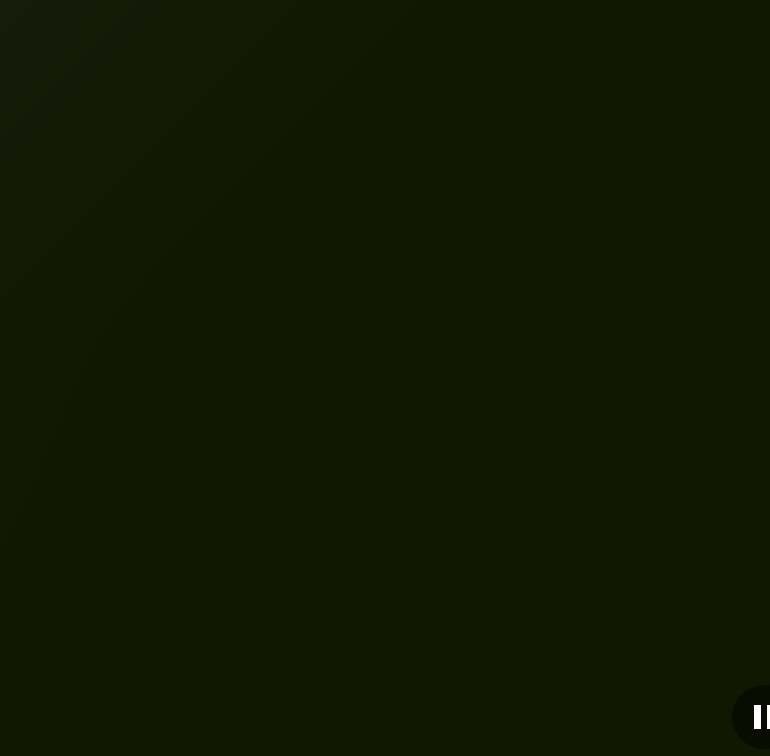
Reflection.
Looking back, I think we could've ironed out some minor UX hiccups if we'd gathered more user insights earlier in the design phase. Plus, a longer beta release could've given us a better understanding of how users interact with the product.
But hey, we're optimistic about the upcoming redesign and its potential to boost engagement and retention. I'm incredibly proud of my team and what we've achieved together—it feels like the first project where everything fell into place just right. With the fantastic traction we've seen in the first few months post-launch, we're eager to see how the new redesign will shake things up.
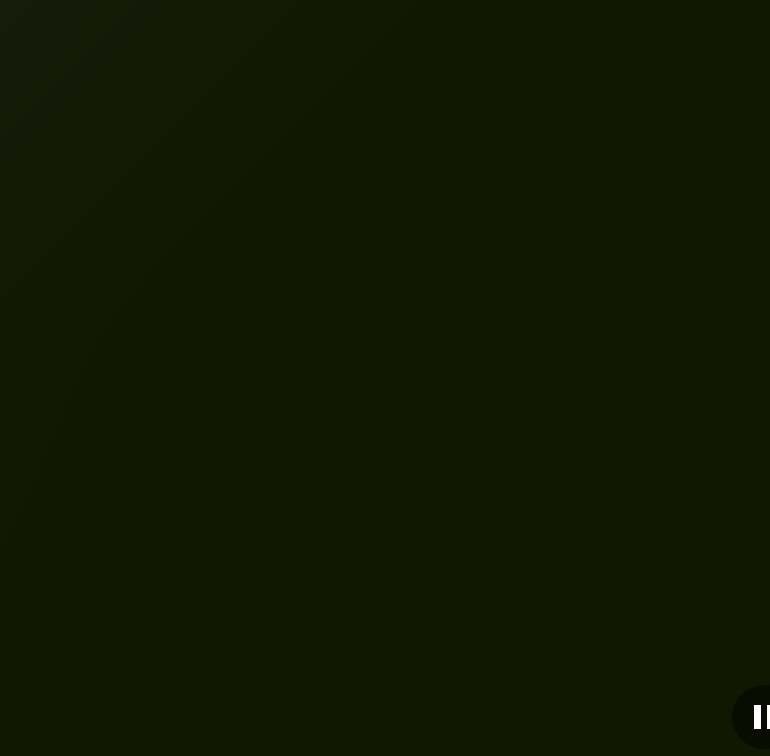
Since the release
In the past year, our product has undergone a remarkable evolution. Our advanced pipeline now tackles inaccuracies and inefficiencies in real-time health and revenue data while simplifying tasks for our users. Recognizing the importance of smooth communication and efficient deal management, we introduced an app that intelligently organizes activities and messages, enhancing clarity and productivity.
Since the release of Manage and Close, the response has been extraordinary. We're thrilled to share that we've achieved an impressive 80% conversion rate among beta users and generated a remarkable $600,000 in revenue in just 8 months. With over 150 active leads and continued growth through stellar demo performances, we're excited about the limitless possibilities for our ongoing success.


















